Printer Color 3in1 ink tank system PIXMA G3000
PIXMA G3000
Refillable Ink Tank Wireless All-In-One for High Volume Printing
PIXMA G3000 Setup Video (របៀបតំឡើង Canon G3000).
CALL NOW: 063 76 79 79 | 012 23 00 86 | 093 23 00 87 |(សៀមរាប)
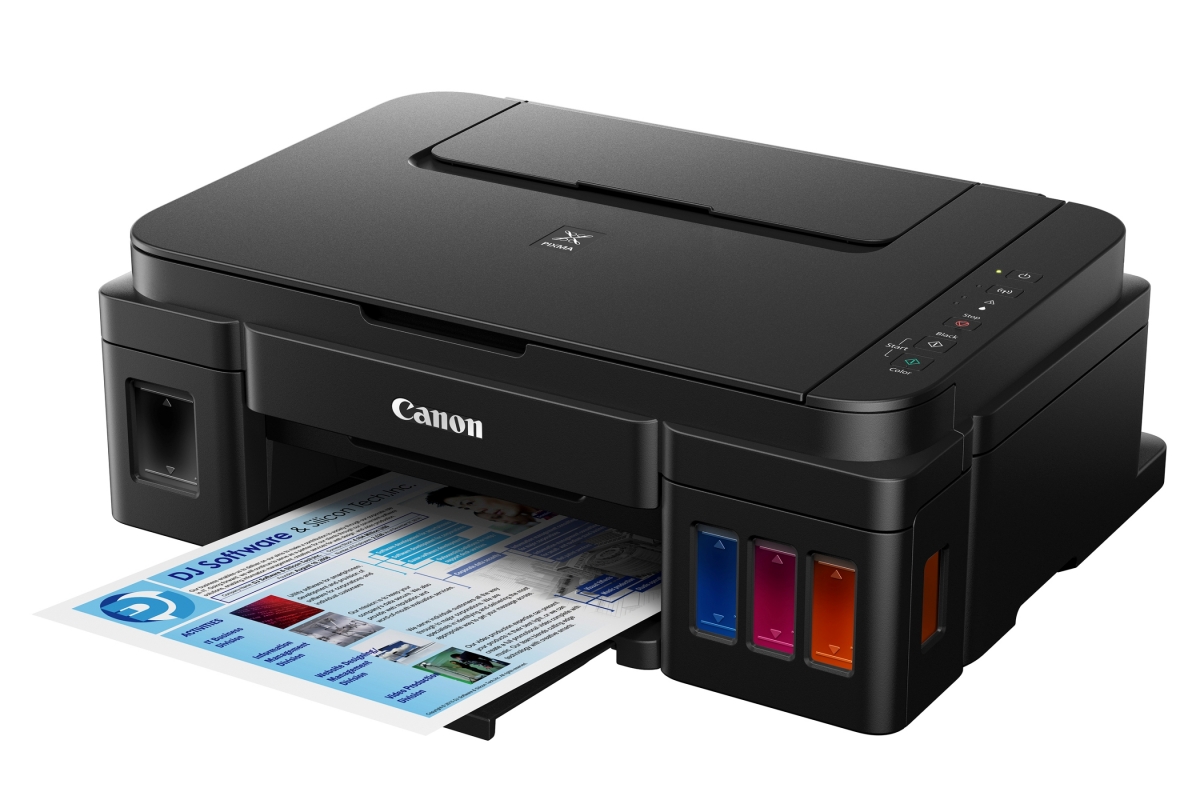
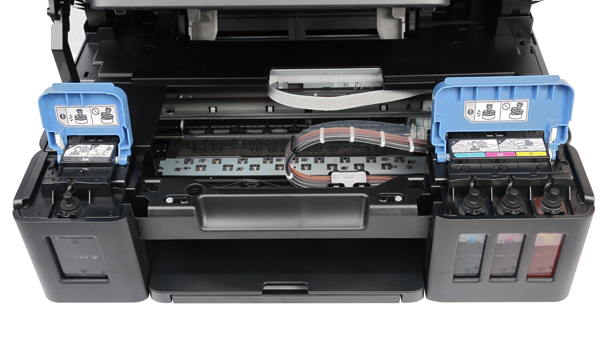



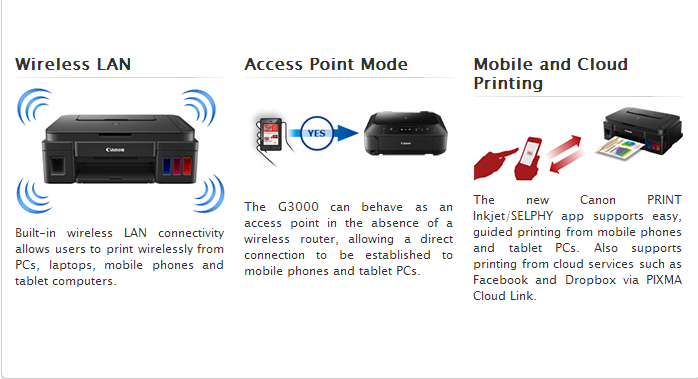
PIXMA G3000 Setup Video របៀបតំឡើង
Canon PIXMA MG3520 – Wireless Setup with a USB cable on a Windows® Computer
Canon Refill printer – Pixma G3000 G3400 Wifi Setup with iPhone6
AP Mode & Cableless Setup G3000.
Canon Pixma G3000 System Cleaning
Specifications for PIXMA G3000
| Maximum Printing Resolution | 4800 (horizontal)*1 x 1200 (vertical) dpi | ||
| Print Head / Ink | Type: | Individual Ink Bottle | |
| Number of Nozzles: | Total 1,472 nozzles | ||
| Ink Droplet Size: | 2pl min | ||
| Ink Bottle: | GI-790 (Cyan, Magenta, Yellow, Black) | ||
| Print Speed*2 Based on ISO / IEC 24734. Click here for summary report Click here for Document Print and Copy Speed Measurement Conditions |
Document: Colour: ESAT / Simplex: |
Approx. 5.0ipm | |
| Document: B/W: ESAT / Simplex: |
Approx. 8.8ipm | ||
| Photo (4 x 6″): PP-201 / Borderless |
Approx. 60secs. | ||
| Printable Width | Bordered: | Up to 203.2mm (8 inch) | |
| Borderless: | Up to 216mm (8.5 inch) | ||
| Printable Area | Borderless Printing*3: | Top / Bottom / Right / Left margin: each 0mm (Supported Paper Size: A4 / Letter / 4 x 6″ / 5 x 7″ / 8 x 10″) |
|
| Bordered Printing: | Top margin: 3mm, Bottom margin: 5mm, Left / Right margin: each 3.4mm (Letter / Legal: Left: 6.4mm, Right: 6.3mm) |
||
| Recommended Printing Area | Top Margin: | 31.2mm | |
| Bottom Margin: | 32.5mm | ||
| Paper Size | A4, A5, B5, Letter, Legal, 4 x 6″, 5 x 7″, Envelopes (DL, COM10), Custom size (width 101.6 – 215.9mm, length 152.4 – 676mm) | ||
| Paper Handling (Rear Tray) (Maximum Number) |
Plain Paper | A4, A5, B5, Letter = 100, Legal = 10 | |
| High Resolution Paper (HR-101N) | A4 = 80 | ||
| Photo Paper Plus Glossy II (PP-201) | 4 x 6″ = 20 | ||
| Photo Paper Pro Luster (LU-101) | A4 = 10 | ||
| Photo Paper Plus Semi-Gloss (SG-201) | 4 x 6″ = 20 | ||
| Glossy Photo Paper “Everyday Use” (GP-601) | A4 = 10, 4 x 6″ = 20 | ||
| Glossy Photo Paper “Everyday Use” (GP-508) | A4 = 10, 4 x 6″ = 20 | ||
| Matte Photo Paper (MP-101) | A4 = 10, 4 x 6″ = 20 | ||
| Envelope | European DL / US Com. #10 = 10 | ||
| Paper Weight | Rear Tray | Plain Paper: 64 – 105g/m2, Canon specialty paper: max paper weight: approx. 275g/m2 Photo Paper Plus Glossy II (PP-201) | |
| Ink End Sensor | Dot count | ||
| Print Head Alignment | Manual | ||
| Scan*4 | |||
| Scanner Type | Flatbed | ||
| Scanning Method | CIS (Contact Image Sensor) | ||
| Optical Resolution*5 | 600 x 1200dpi | ||
| Selectable Resolution*6 | 25 – 19200dpi | ||
| Scanning Bit Depth (Input / Output) | Grayscale: | 16 / 8-bits | |
| Colour: | 48 / 24-bits (RGB each 16 / 8-bits ) | ||
| Line Scanning Speed*7 | Grayscale: | 1.2ms/line (300dpi) | |
| Colour: | 3.5ms/line (300dpi) | ||
| Scanning Speed*8 | Reflective: A4 Colour / 300dpi |
Approx. 19secs. | |
| Maximum Document Size | Flatbed: | A4 / Letter (216 x 297mm) | |
| Copy | |||
| Maximum Document Size | A4 / Letter (216 x 297mm) | ||
| Compatible Media | Size: | A4, Letter | |
| Type: | Plain Paper | ||
| Image Quality | Fast, Standard | ||
| Copy Speed*9 | Document: Colour: sFCOT / Simplex: |
Approx. 24secs. | |
| Document: Colour: sESAT / Simplex: |
Approx. 2.5ipm | ||
| Multiple Copy | Black / Colour: | 1 – 21 pages | |
| Network | |||
| Protocol | TCP / IP | ||
| Wireless LAN | Network Type: | IEEE 802.11n / IEEE 802.11g / IEEE 802.11b | |
| Frequency Band: | 2.4GHz | ||
| Channel: | 1 – 13 | ||
| Range: | Indoor 50m (depends on the transmission speed and conditions) | ||
| Security: | WEP 64 / 128-bit, WPA-PSK (TKIP / AES), WPA2-PSK (TKIP / AES) | ||
| Direct Connection (Wireless LAN) | Available (AP Mode only) | ||
| Printing Solutions | |||
| Google Cloud Print | Available | ||
| Canon Print Service Plug-In (on Android OS) |
Available | ||
| PIXMA Cloud Link | From smartphone or tablet: | Available | |
| Canon PRINT Inkjet / SELPHY App (for iOS / Android) Canon Easy-PhotoPrint (for Windows RT) |
Available | ||
| System Requirements (Please visit www.canon-asia.com to check OS compatibility and to download the latest driver updates) |
Windows: | Windows 10, Windows 8, Windows 7, Windows 7 SP1, Windows Vista SP2, Windows XP SP3 32-bit only | |
| Macintosh: | Mac OS X v10.7.5 and later | ||
| General | |||
| Interface | Hi-Speed USB | ||
| Paper Output Tray | A4, Letter = 50, Legal = 10 | ||
| Operating Environment*10 | Temperature: | 5 – 35°C | |
| Humidity: | 10 – 90% RH (no dew condensation) |
||
| Recommended Environment *11 | Temperature: | 15 – 30°C | |
| Humidity: | 10 – 80% RH (no dew condensation) |
||
| Storage Environment | Temperature: | 0 – 40°C | |
| Humidity: | 5 – 95% RH (no dew condensation) |
||
| Acoustic Noise (PC Print) | Photo (4 x 6″)*12: | Approx. 46.0dB(A) | |
| Power | AC 100 – 240V, 50 / 60Hz | ||
| Power Consumption | OFF: | Approx. 0.3W | |
| Standby (scanning lamp is off) (USB connection to PC): |
Approx. 1.7W | ||
| Copying*13: (USB connection to PC) |
Approx. 14W | ||
| Environment | Regulation: | RoHS (EU, China), WEEE (EU) | |
| Eco-Label: | Energy Star | ||
| Dimension (W x D x H) | Approx. 445 x 330 x 163mm | ||
| Weight | Approx. 5.8kg | ||
Share and like: